
Single zoom areas
Highlight a particular area of the page, e.g. a graphic, an image or a paragraph of text, and the area will magnify with a simple click.
- Highlight essential content
- Optimal reading comfort
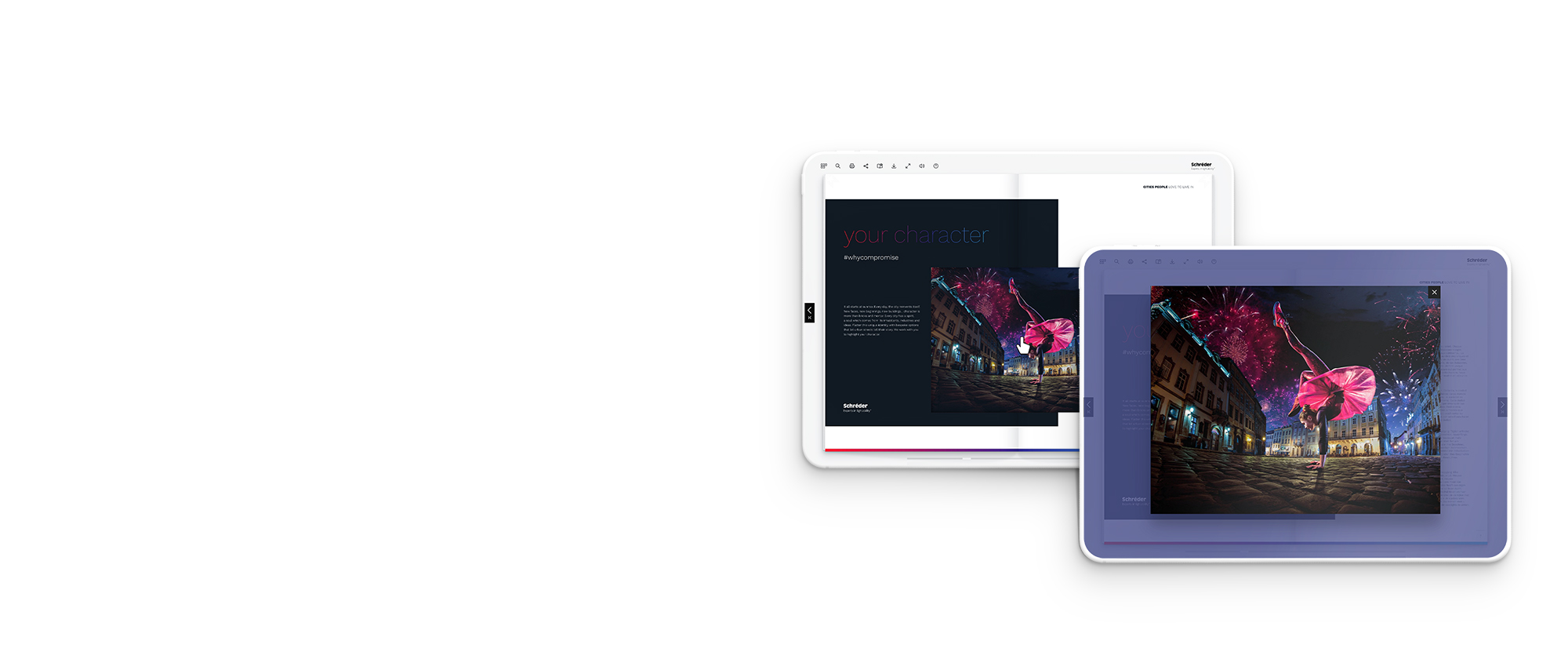
Zooming in fluidbook is very easy: Just click and read!
In addition, we also propose zoom areas. These are interactive zones that give optimal visibility to specific content. With a simple click, an image, a graphic, a paragraph etc. will be magnified and isolated from the rest of the content.
These areas can also operate in pairs. For example, in a catalogue where a product image is separated from its description, both areas zoom together!

Highlight a particular area of the page, e.g. a graphic, an image or a paragraph of text, and the area will magnify with a simple click.
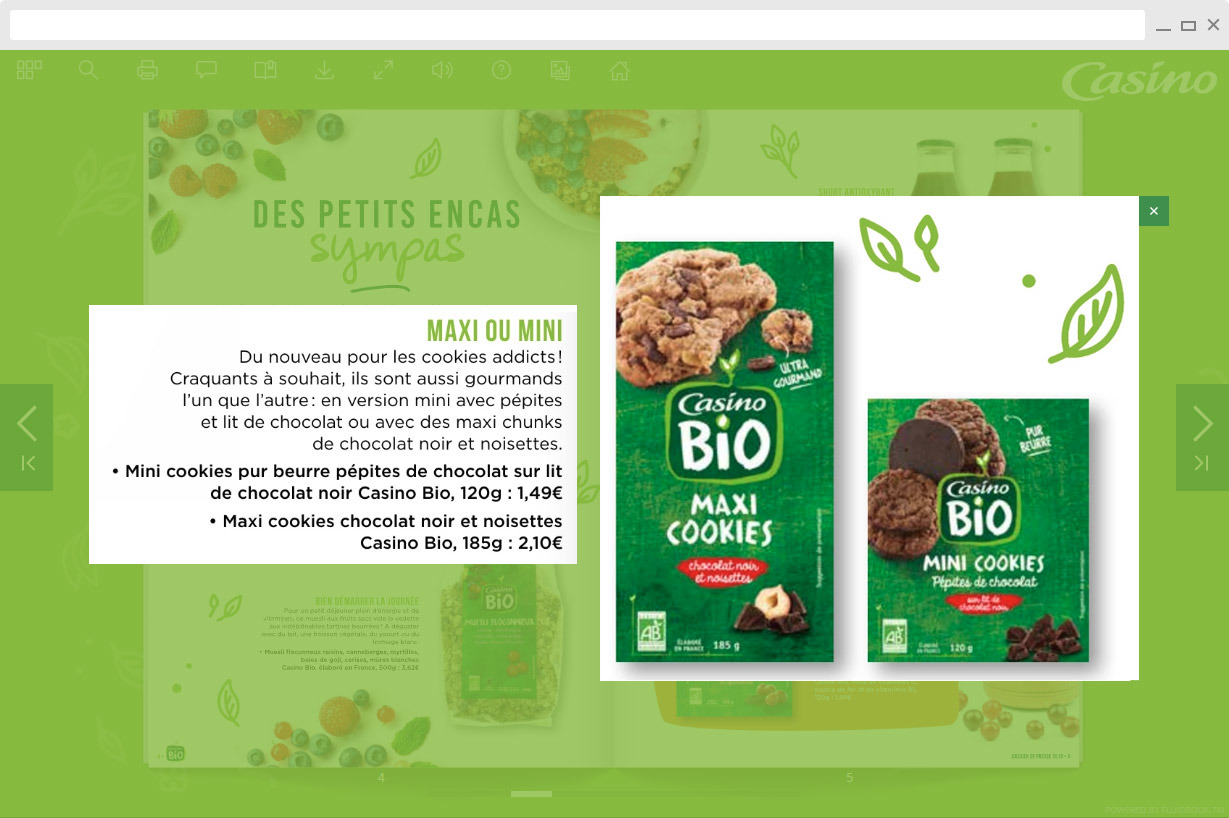
Using linked zoom areas you can bring together two areas of content which are separated on the page. For example, an image of a product and its technical features: when you click on one of the areas, the two open side by side.

Add buttons of your choice in your zoom areas:
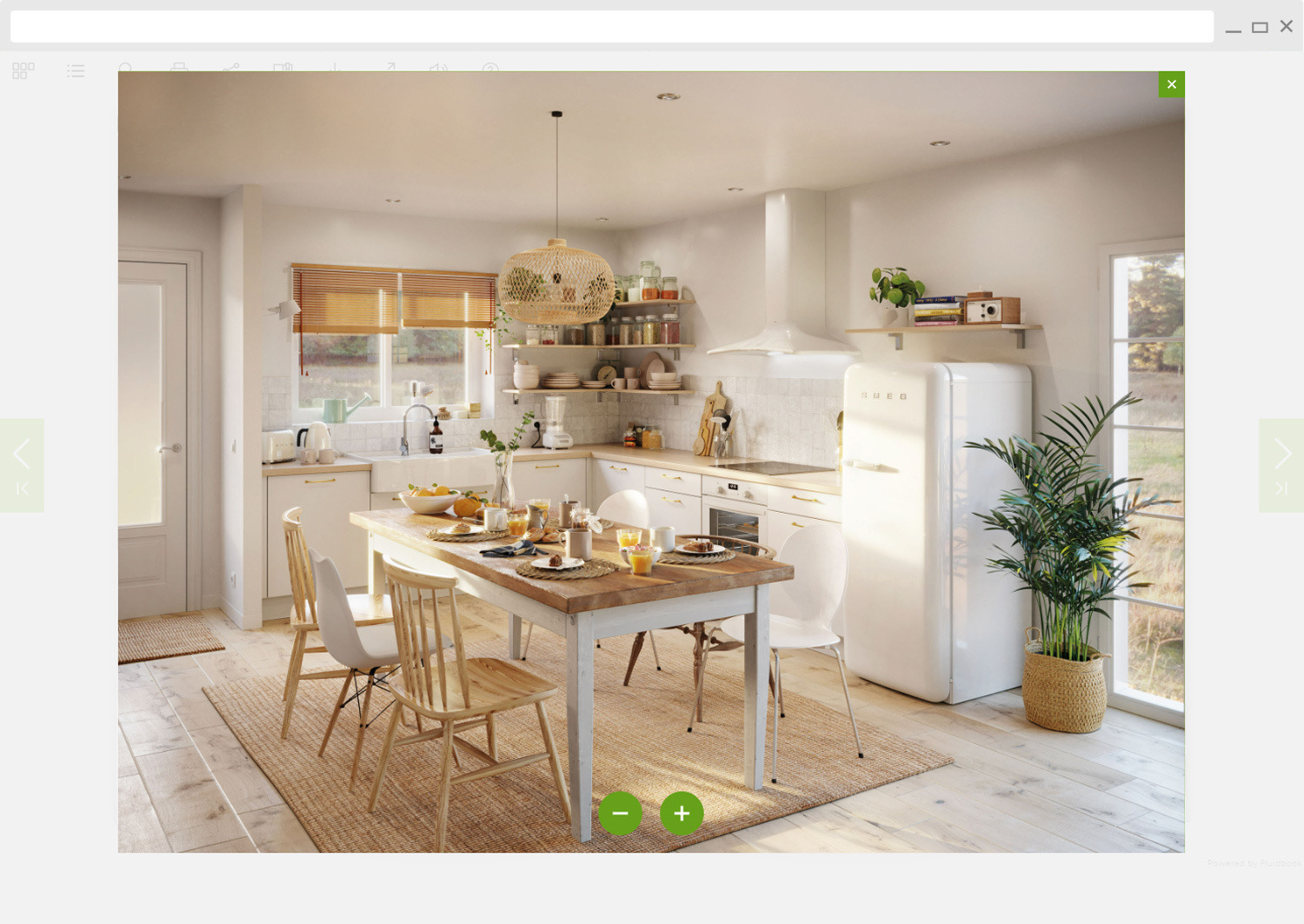
Open ultra high definition images in a popup and zoom in to the smallest details. In a magazine, enlarge the photos and discover new things. In a catalogue, zoom in on a product to sense the materials. Your images and products are shown with unparalleled precision!


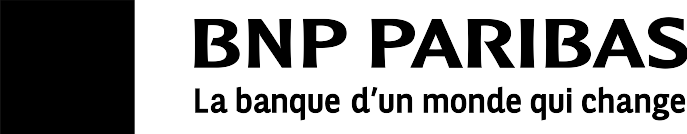
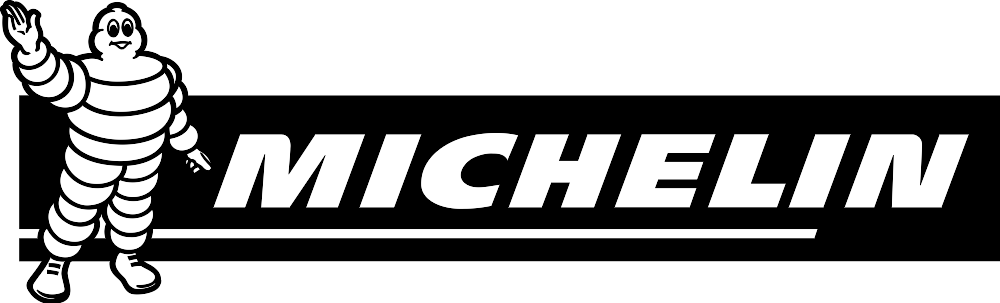
Loading. Please wait...