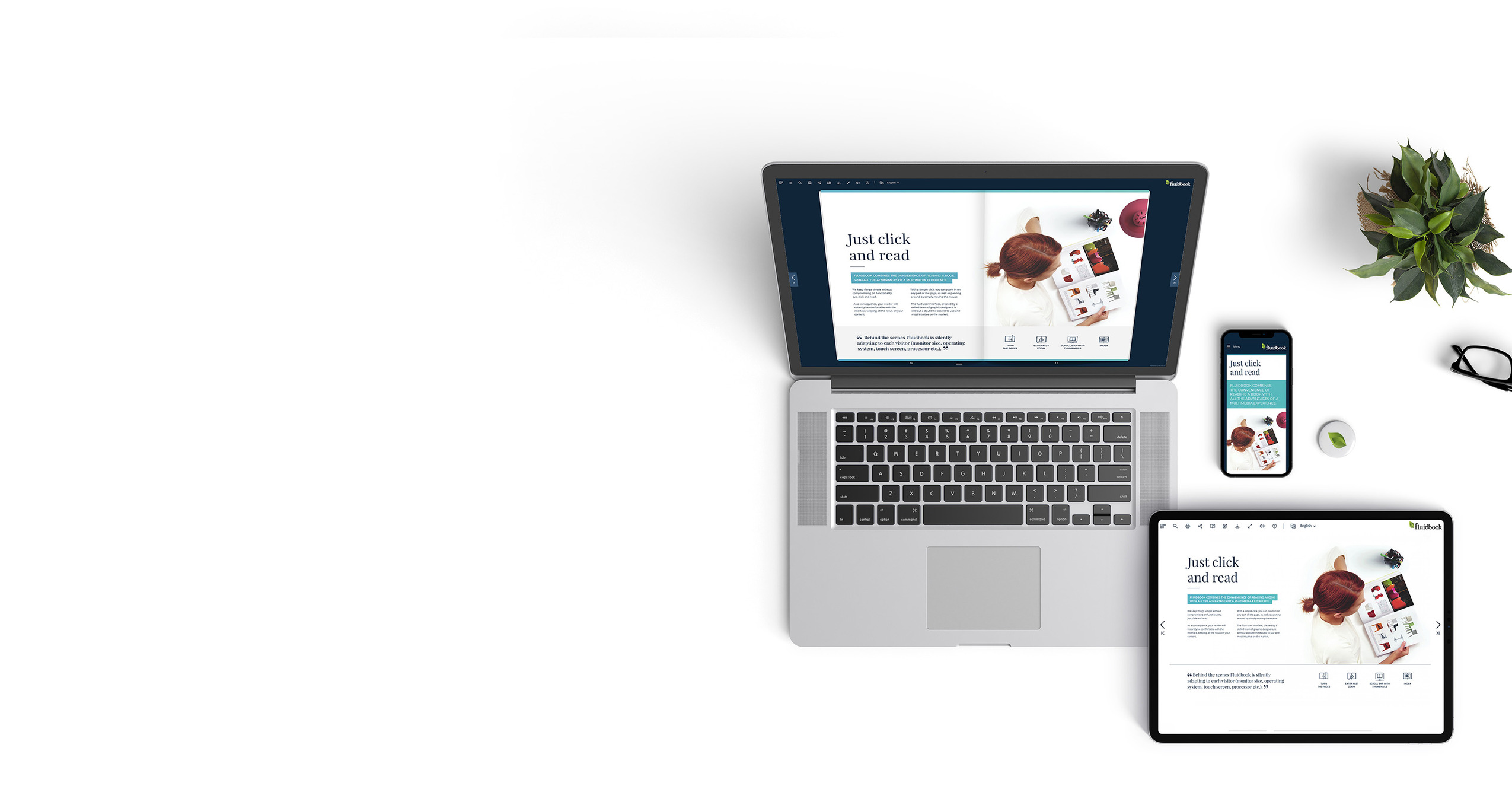Fluidbook Flip
If you like the touch and feel of a book or a magazine, then this is the player for you. Pages both flip softly (GPU powered real-time 3D) and sounds like actual paper pages. Our team has put all their energy into recreating a digital version of reading your favourite book, and we are proud to say that there is nothing else like it on the market.